Guide to Google Ads Remarketing
Google Ads remarketing allows eCommerce marketers to show ads, through Google’s Display Network, to potential shoppers who have already visited your site. This practice, known only as retargeting, can give your ROIs a much welcome boost.
The big advantage of Google’s remarketing options is that it allows you to reconnect with target audiences who are already familiar with your store. In other words increased trust, brand awareness and recognition which ultimately increase conversion rates. So how does Google remarketing work?
How Google Remarketing Works
In order to take full advantage of this tool, you will need to add a remarketing code or tag to your website. For example, if you’re an online store who sells t-shirts, you would do the following:
- Add a ‘t-shirt’ tag to the pages where you sell t-shirts.
- Create a Google campaign using the keyword ‘t-shirt’.
- Potential shoppers who visit your ‘t-shirt’ tagged pages will receive a cookie in their browser. They will then see your t-shirt target ads over Google Display Network and partner sites.
This code is a slightly modified version of the code that Google Analytics uses to monitor site traffic, and can be generated within Google Analytics or within AdWords dashboard (which we will discuss below). The difference between whether you place codes from AdWords or Analytics is:
- Where you’ll be managing your codes from
- When generating from Analytics, you will need to modify your code slightly for AdWords
- Using the AdWords code means you will need to place that code, and the tracking code from Analytics on all relevant pages. In other words, placing two codes.
Google Remarketing Steps
Step 1: Directly Creating Remarketing Listings in AdWords
Go to your AdWords ‘Shared library’ and click on ‘Audiences’.
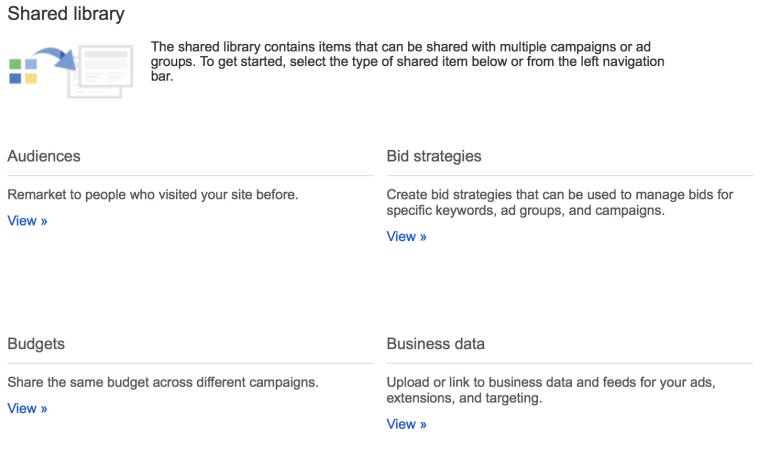
Then click ‘Remarketing List’.
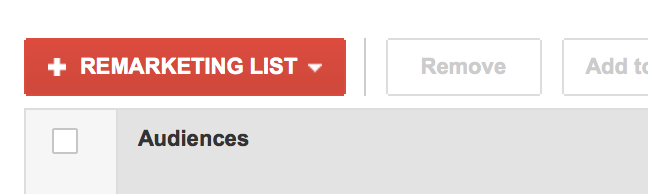
This is where you generate and name your code, which you will place on selected pages. For easy list management, be clear about the code names, based on the pages you will be implementing the codes on.
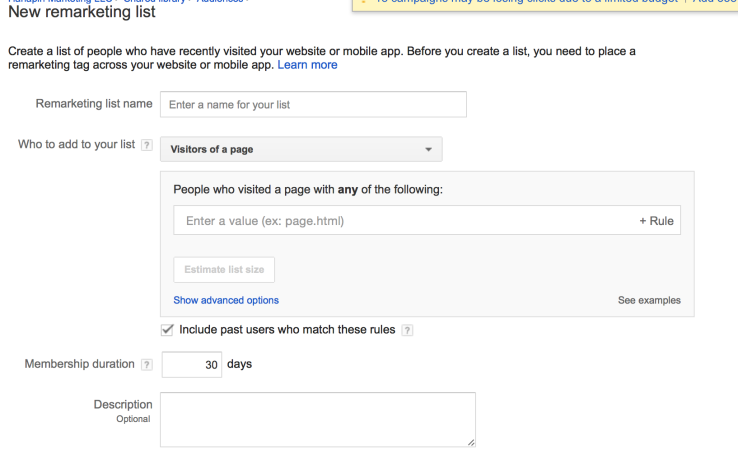
Step 2: Creating AdWords Remarketing Campaigns
Click on the ‘Campaigns’ tab from your AdWords account and then click the ‘+Campaign’ button to create a campaign as set out in our full adwords guide.
Next, when setting up initial bids for your Ad Groups, you will select ‘Interests & Remarketing’ as your targeting option. This will show you a drop-down selection option where you select from your created ‘remarketing lists’.
Google’s recommendation is that when starting your first remarketing campaign, you target all home page viewers first. It’s important to note that because this will increase your costs, you’ll want to eventually create more targeted remarketing campaigns as you get more data and begin optimizing.
Remarketing Campaign Optimization
Test Your Ads
Like with all advertising, keep your audience in mind and A/B test your headlines, CTAs, text and images to find the best results.
Frequency Cap Testing
Keep an eye on your frequency. Are you annoying previous site visitors to the point that they are hiding your ads? Look at your impressions versus your audience size and play with your frequency cap to find the balance between maximum exposure and highest CTRs. This brings us to our next point…
Impression Share
An impression share (or IS) of 100% is a sign that you may be annoying your remarketing audiences. You will want to monitor your bids and adjust them to ensure a good balance between better ROIs and the right impression shares.
Landing Page
Once you have campaigns up and running, A/B test your campaign URLs to ensure the best results. Look at the content of the page you’re sending them to: is it aimed at returning visitors, or are you asking the same questions they have seen on their first visit?
Banner Ads
Google’s Display Network gives you the option to run customized remarketing banner ads that allow for the incorporation of rich media, video or text. For the best results use google display ad builder for a look at pre-existing templates that you can adjust for your brand, or use tools such as our power banner.
---
Always remember that online shoppers and web browsers can opt out of seeing retargeting ads by adjusting their settings, so keep your ads fresh and on-point.

