How to find the right keywords for my paid search
There’s a lot to consider when finding just the right keywords for your PPC campaigns. It’s natural to want to go for those keywords that get over 5,000 searches a day, but there’s more to choosing performing keywords than how many searches they get. The trick is to balance search volume with what is going to get you the most value. That is why long tail searches are so important.
Think of someone who is searching “shoes” verse someone who is searching “buy summer sandals online.” Which searcher do you think is more ready to make a purchase? Let’s get right into helping you find the right keywords for your paid search.
Step 1: Start Brainstorming
The first step to finding the right keywords is to brainstorm as many keywords that could be your winners for your niche. Here are the main types of keywords that you should be brainstorming:
Product and Substitute Keyword Terms
Product terms are terms that relate to what products you are selling and the benefits they fulfill. Substitute product terms are those similar product terms you may use that could get you good volume. For example, if you are selling pencils, you could bid on other stationery items such as pens or markers. If you have a big list of products then you will want a big pool of possible keywords here.
Competitor Keyword Terms
Like the name suggests, these are those terms that your closest competition is using. Just a warning, these can be pricey but worth the buck if you are trying to rise above a strong competitor in your niche.
Complimentary Product Keyword Terms
Let’s use our pencil example: a complimentary product keyword may be ‘graphite pencil.’ Think of them as competitor keyword terms that give you a little more relevancy.
Brand Keyword Terms
As we discovered in our why you need to bid on branded keyword terms post, branded keywords are a must in your keyword list. they more often than not have higher conversion rates, and as we said, you can bet your competition is bidding on them.
User Keyword Terms
These are keywords and phrases that your potential shoppers could be searching for. These terms could offer high impression volumes and can surround their interests. To brainstorm your list, go through each of these types and make a list of all your possible search terms for your store. Here are some other considerations when brainstorming your lists:
- Spelling: It may be worth including misspelled terms on your possible list - not in your ad copy or if you’re using dynamic keyword insertion of course - but selecting variations of spelling for your top keywords will ensure you are appearing even if the user makes a typo.
- Keyword length: The thing to remember here is that although your shorter one or two-word keywords may have higher search volumes, long tail keywords will have lower search volumes but could get you specific product clicks with less competition and therefore a better CTR and more conversion for lower cost.
- Use tools: Tools like Google Keyword Planner, mergewords or the=CONCATENATE() command in microsoft excel can help you expand your keyword lists in an organized way, giving you even more possibilities.
- Your niche: It’s important to look at your niche closely when doing your keyword brainstorming - not only about the products, but getting into the minds of your existing and potential shoppers. If you are selling women's shoes, you could add search terms like, “top shoes for work.”

Step 2: See What You’re Already Ranking For
The next step if to add to your possible keyword terms list is by looking at those keywords your online store is already ranking high for. The best tool for this is Google’s Search Analytics report on Google’s search console.
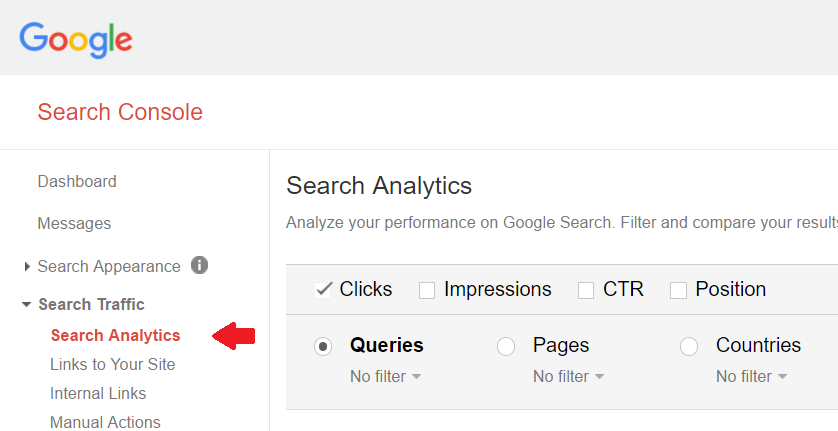
This will show you what keywords are already bringing traffic to your site. Note: if you’re a new store, you won’t have much here. However, an established site will show up to a 1,000 top keywords here, of where existing clicks are coming from.
Step 3: See What Your Competitors are Ranking With
Next in building your list of possible keywords is to see what your closest competitors are ranking with. Finding your biggest competitors is a matter of putting your keywords into Google to see who comes up on top. Another way is to spy on your competitors on facebook to see how they are positioning, what keywords they are using, in their facebook ads. the hundreds of keywords your competitors are ranking on that you aren’t using are big missed opportunities for your pcc campaigns.
Step 4: Use Keyword Research Tools to Refine Your List
There are a bunch of tools out there to help you see what the demand is for each of your chosen keywords; here are the leading ones.
Google Trends
google trend insights are a good place to see who is searching what and to check how much juice your shortlisted keyword has.
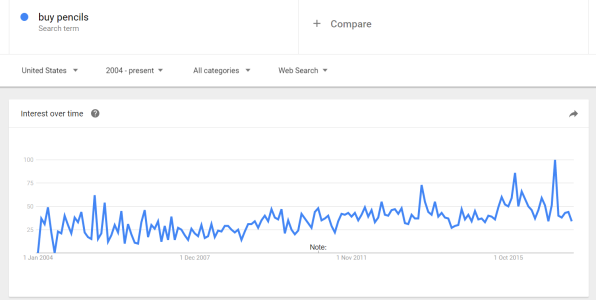
Google Ads Keyword Planner Tools
AdWords Keyword Planner will tell you all the search volume data you need to make the right keyword choices for your eCommerce business. Plus, it will give you options you may not have thought of and allows you to compare volume, price, etc.
Moz Keyword Explorer
SEO expert Moz’s keyword tool will help you see the difficulty, opportunity and priority of your keyword shortlist and also give you some more combination ideas.
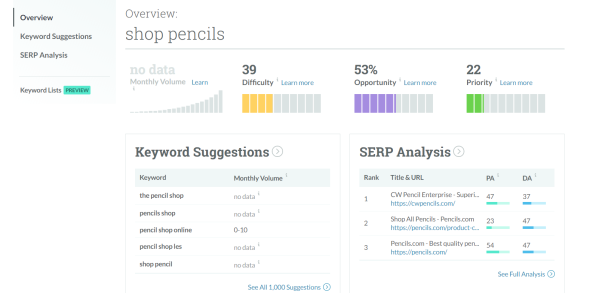
Other tools worth mentioning are microsoft bing ads intelligence and wordtracker’s free basic keyword demand
Step 5: Assessing Keyword Value
Now comes the work, with the next step: assessing the value of all your possible keywords to find the right keywords for your paid search. Here are four ways to narrow down to your perfect list. For each of your keywords or phrases ask yourself the following:
What Potential Value Does This Keyword Have?
- Will searchers find what they are looking for - your site?
- Is this term relevant to the content I have in my store?
- Will the traffic the term brings in be likely to buy from your store?
- Will the spend be worth the ROIs?
And…
Does This Term Have Clickability?
There are unique search results that are referred to as “SERP features”; things like feature snippets, top stories, image packs, knowledge cards, etc. When you input them into Google Keyword planner they have big search numbers, and therefore big demand, but they won’t necessarily bring the clicks. Here’s why, with a simple example. Take the keyword term “Tom Cruise age.”
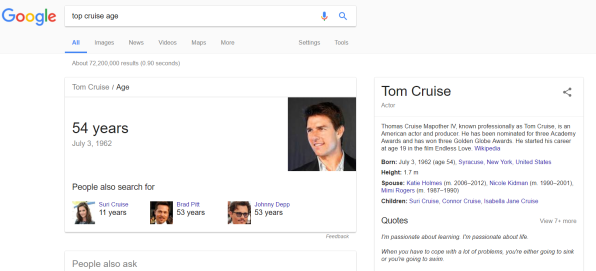
According to Google Keyword planner, this term gets anywhere from 10k to 1 million searches per month, and competition is low. But, it won’t bring in the traffic (get the clicks) regardless of how many searches it gets and how high-ranking you are for this term. Why? Because someone searching that term will get the answer from Google’s instant answer results, which takes up a lot of the page’s real estate, and move on.
There are tools out there that will help with seeing accurate click metrics that a possible keyword or phrase has, like ahrefs’ keywords explorer, but we’ll get into tools a little later.
But what about their financial value?
Step 6: Start Testing With Small budgets
To test some of your terms, start with a small sample PPC campaign in AdWords and see how that set performs in bringing traffic and converting. You can track this by accessing your Google Ads Account to see the campaign metrics.
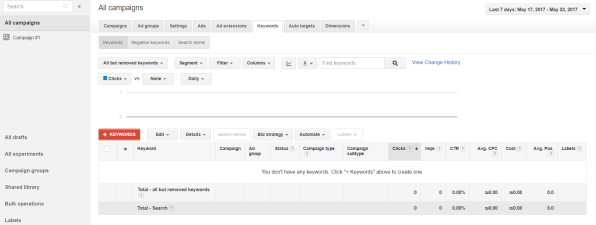
The data you get from this is highly valuable. For example if your search ad generated 500 daily impressions and 10 daily site visitors of which one person spent $10 on your site, with a profit of $1, that single visitor for that keyword is worth $1. If you CTR is 18%, those 500 impressions would bring you 90 site visitors a day, with a possibility of earning $90 dollars a day. Is that amount worth what you’re spending to bring those 90 visitors to your store?
You can learn all about AdWords and setting up your first campaign from our full Google Ads guide.
Step 7: Add Negative Keywords to Your List
As we know from learning everything to know about adwords, no keyword list would be complete without negative keywords. they are those terms you want to eliminate to help keep your costs down and ensure your ad targeting is relevant. you can explore some negative keyword options using online tools like seo book’s negative keyword wrapper tool. remember negative keywords, although important, shouldn’t be overused or your impressions will suffer, while on the other hand they are your way of not spending money on irrelevant search terms.
Step 8: Be Organized
Now that you have your list of keywords, keeping them organized is vitally important in tracking performance and for updating lists. Have your keywords grouped as you have them in your PPC ad groups. Even better if you mimic the structure of your website in ad groups, helping you stay on top of all your current keyword and ad group lists. Additionally, this will help you easily measure performance and have access to keywords on hand for quick specific ads.
---
We hope this gets you those high performing keywords in no time at all. Want to learn more about the world of PPC, Traffic and SEO? Click through to our other important how-tos and guides.

