You Need to Try These 5 Handy AdWords Features Today!
You Need to Try These 5 Handy AdWords Features Today!
The secret to upping your AdWords game, separating the amateurs from the pros, is learning, understanding and taking advantage of the super useful AdWords features. Last year we saw some awesome features and upgrades that you should be trying in 2018 to advance your AdWords campaigns. So without further ado, here are 5 handy AdWords features you need to try now!
AdWords Feature 1: Gmail Remarketing
Gmail remarketing takes your AdWords dynamic ads to the next level. The AdWords Gmail remarketing feature allows you to dynamically remarket through Gmail. Marketing through Gmail isn’t new, but creating remarketing campaigns to previous web visitors is. These ads are expandable and are delivered to shoppers’ Gmail inboxes. This new feature is going to make big shopping days like Black Friday and Cyber Monday much more shoppable by bringing your promotions straight to their inbox.
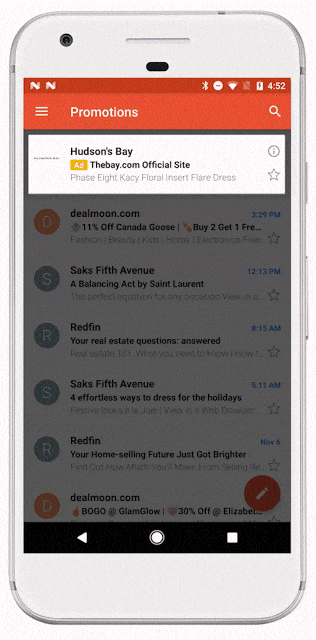
Let’s recap how you can create Gmail campaigns through AdWords.
How to Create an AdWords Gmail Campaign
To use this feature, you need to first set up your campaign. To do this, sign in to your adwords account, click ‘campaigns’ and then ‘new campaign.’
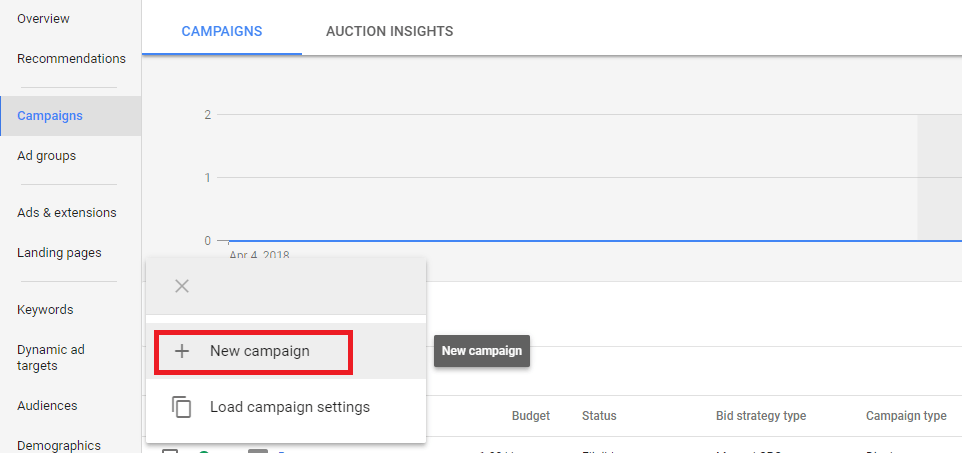
Then, select ‘Display’ campaign type, followed by ‘Gmail campaign.’
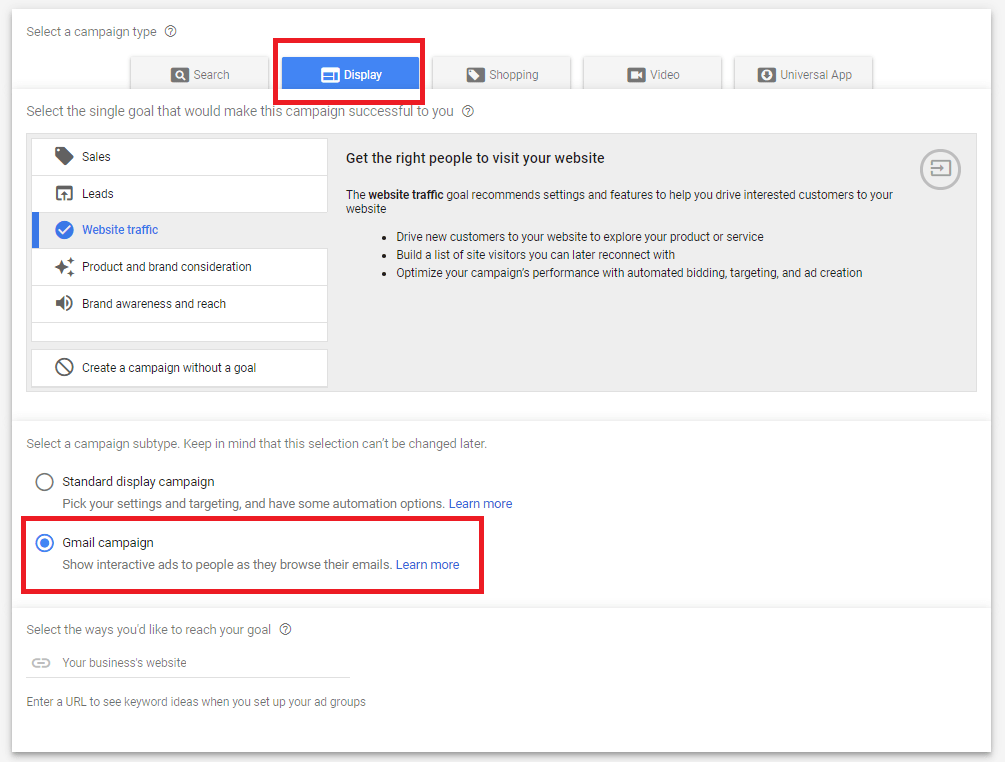
You can then either create or upload your Gmail ad that includes a subject or header for Gmail display and then headline, description, brand name, image and CTA button in the expanded ad.
The reason Gmail remarketing, specifically, is so awesome is that they push ads to the top, into a special segment of the user’s inbox, giving a placement that is not only unique but increases your chance of being seen. You can target your Gmail ads so that you can remarket to combined audiences, website visitors or customer lists.
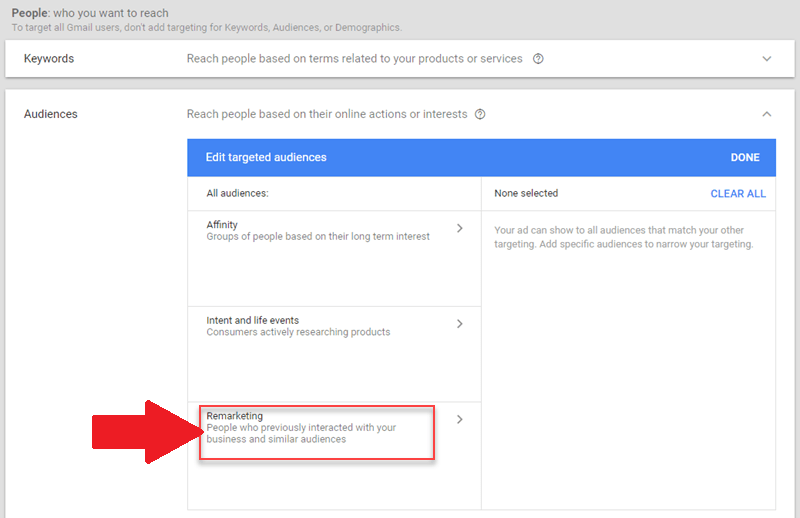
AdWords Feature 2: New Opportunities
At the end of last year, AdWords Opportunities (formally known as Recommendations) got a revamp so that instead of a tab that is often overlooked. Now we know this may not be the most amazing 2017 AdWords feature change, but Opportunities is full of awesome recommendations on improving your overall AdWords success.
Now straight under ‘Overview’ in the main dashboard menu, this section includes bids and budgets, keyword targeting and ad extension recommendations, each of which offers a variety of opportunities for improvement.
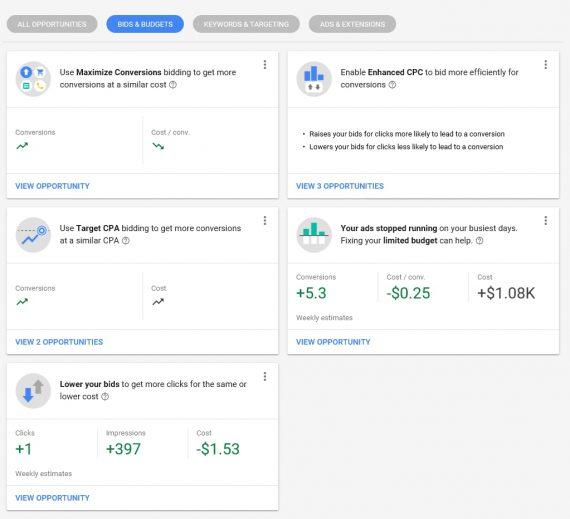
In a nutshell, Google Opportunities gives you a bunch of possible optimization tweaks you can test to improve AdWords performance. Visit Google Help for more about available opportunities.
AdWords Feature 3: Ad Variations
Nobody understands A/B testing campaigns more than Google, and with their new Ad Variations feature you can now test one change in bulk, across your entire account or for multiple campaigns. In short, the AdWords Ad Variations feature lets you create an ad variation on headlines and text, review your performance and then apply the best performer to that campaign.
How to Set Up an AdWords Ad Variation
Click ‘Drafts & Experiments’ from your dashboard menu, and then ‘Ad Variations.’
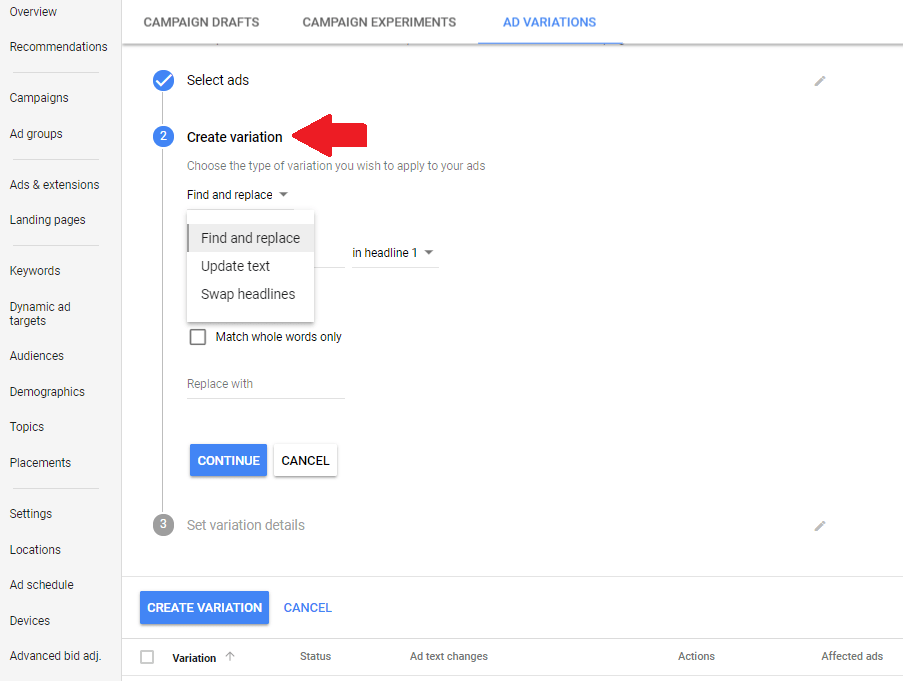
Next, you will choose the AdWords campaigns that you would like to create ad variations for.
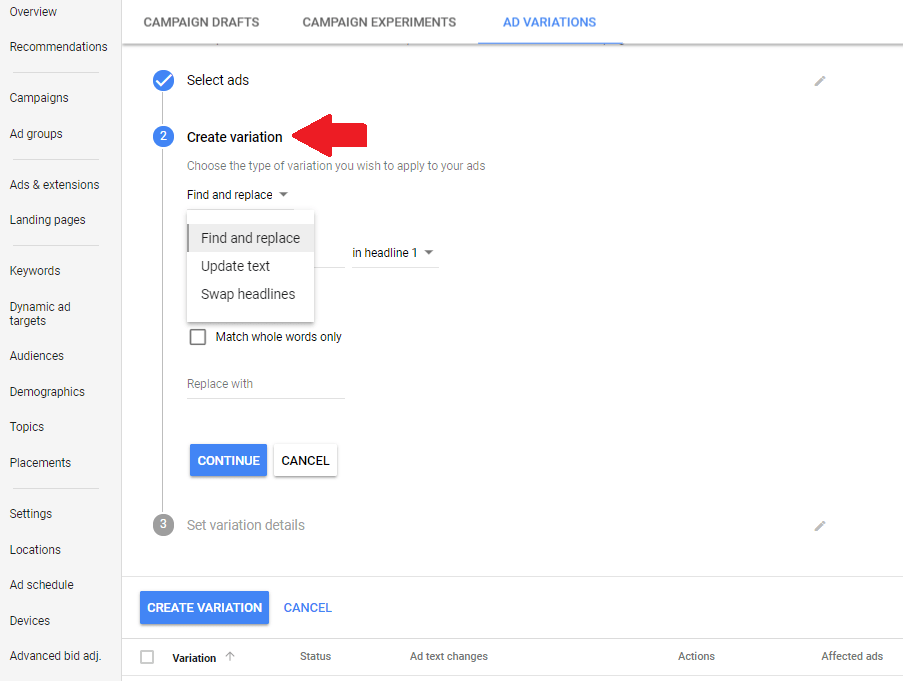
Next, decide on swapping headlines, updating text or finding and replacing ads.
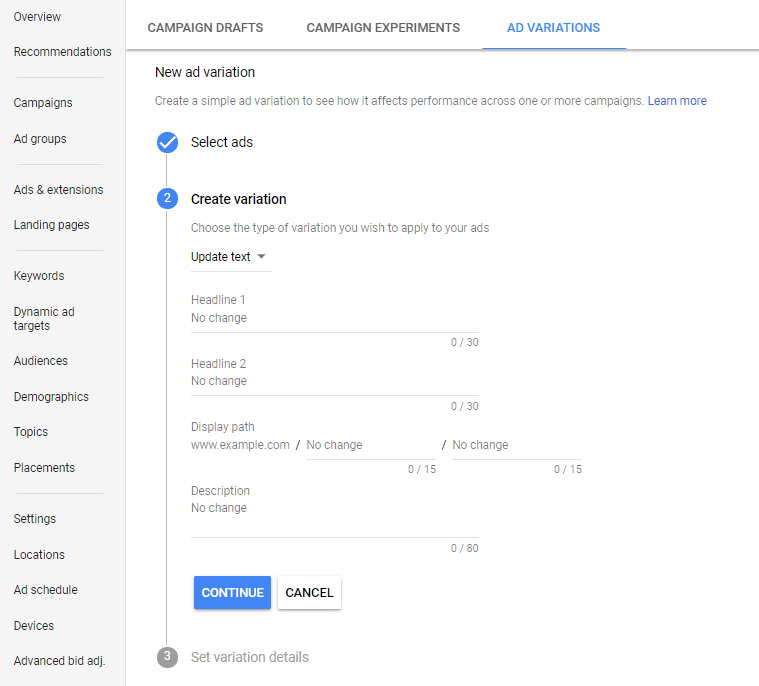
Last, you will set up start and end dates and what percentage of a split you want to run.
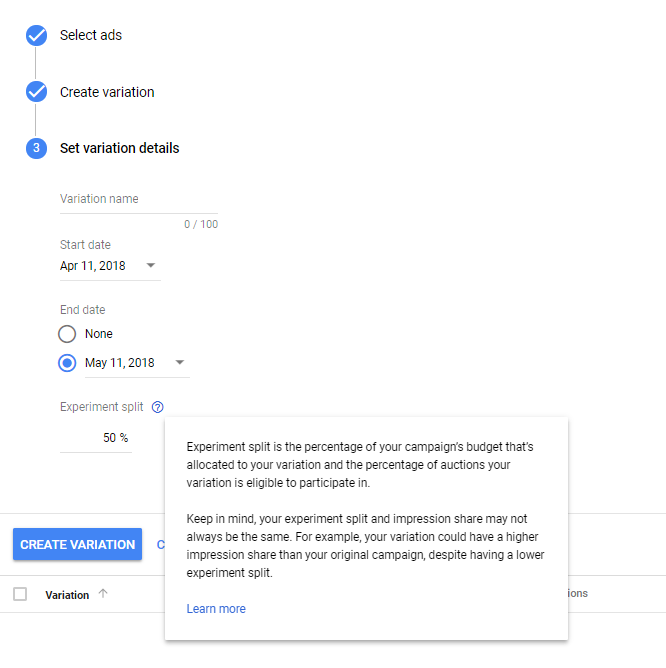
If you need a more step-by-step guide, visit this adwords set up an ad variation guide.
AdWords Feature 4: Custom Intent Audiences
The next feature on our AdWords Display must-use list is Custom Intent Audiences. This AdWords feature affords advertisers the ability to improve your display ad placement by targeting potential shoppers who want to buy what you’re selling. This targeting is based on data Google collects from your AdWords campaigns, your website traffic and YouTube channel, which you can either create yourself or have Google auto-create.
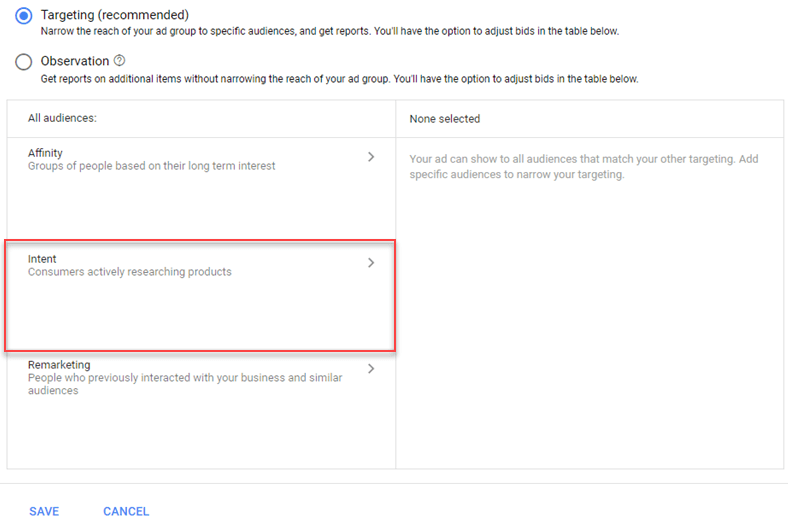
How to Set Custom Intent Audiences
This video will take you step-by-step through creating Custom Intent Audiences from AdSkills.
AdWords Feature 5: Promotion Extensions
This exciting AdWords feature is fairly new; it enables you to add offers and sales to your search ads, giving them more value. The list of occasions included in promotion extensions includes:
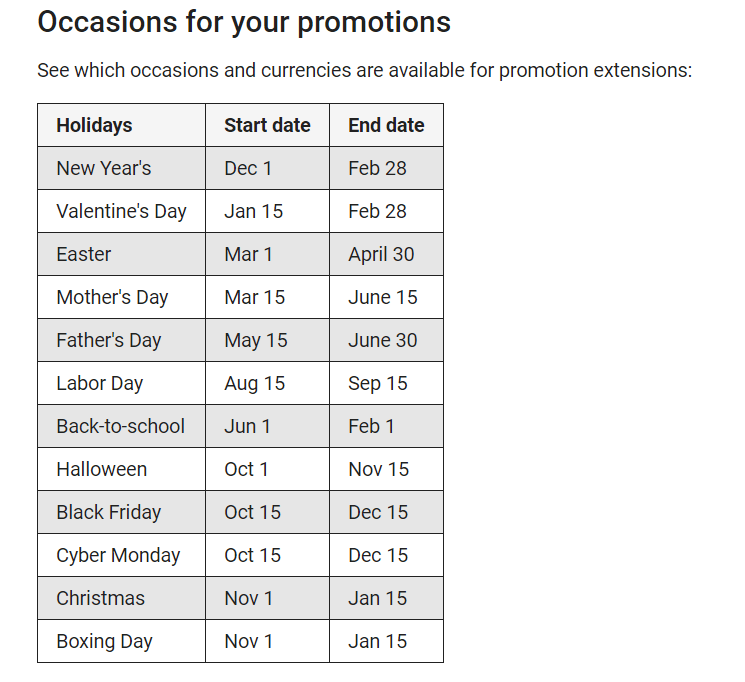
These extensions show below your search ads, and are ideal for seasonal promotions and include up to 2 lines of text, a header and the promotion details.
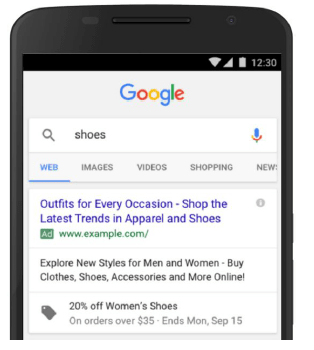
When a searcher clicks your promotion extension, they then go directly to your special offer page, which can be placed on desktop and mobile.
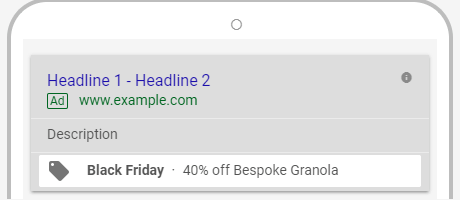
The benefits of the promotion extensions feature is that they are easily updatable, editable, and it includes flexible scheduling. But the best benefit of them all is that you don’t need to update your ad text anymore when you’re running promotions.
How to Set Up Promotion Extension
Select ‘Ads & Extensions’ in the AdWords dashboard and then ensure you are on the ‘Extensions’ tab.
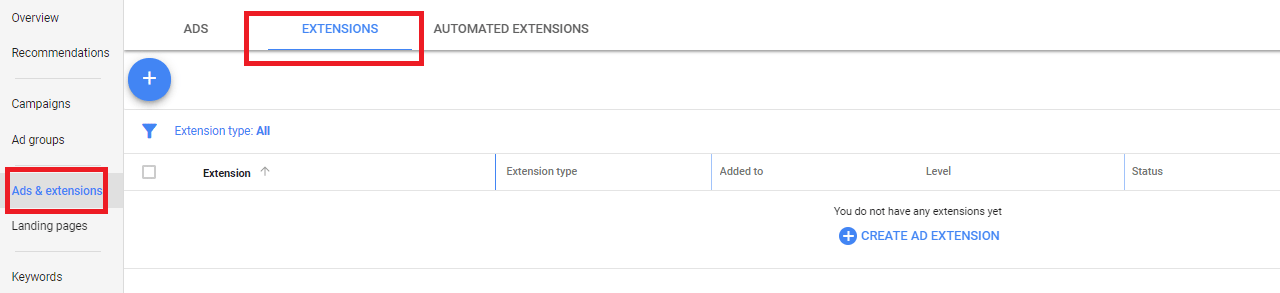
Next, select ‘Create ad extension’ and scroll down to ‘Promotion extension.’
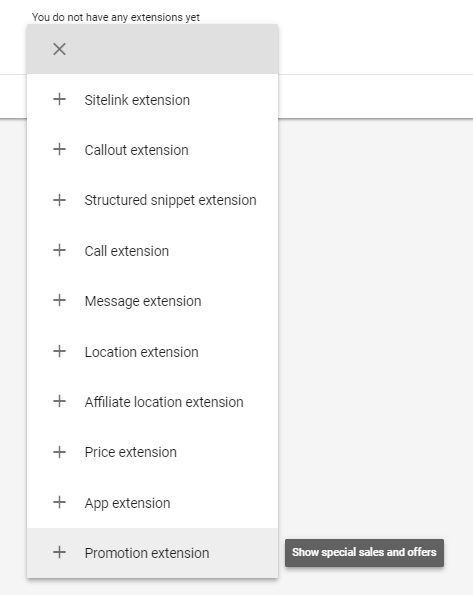
Next, you can either select one of the promotion options or name occasion, choose the dates, price, language, etc., and then select your ‘Advanced options’ for placement.
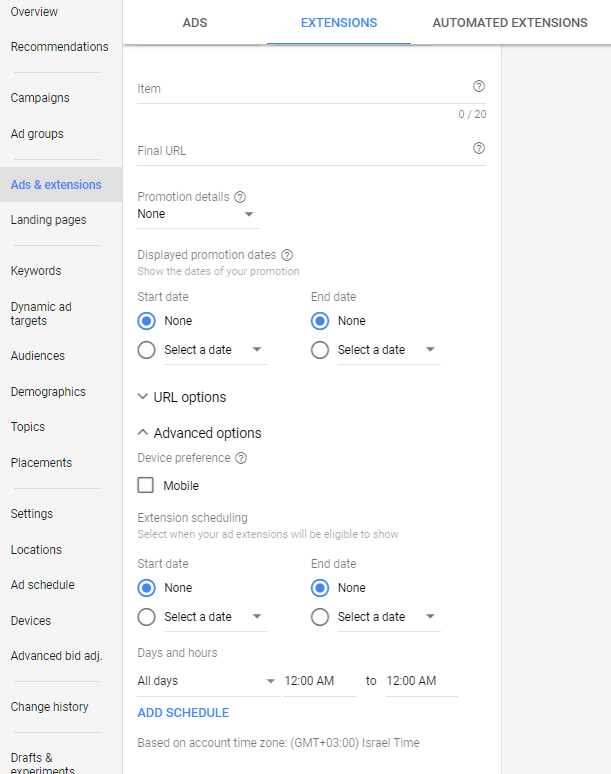
Beginners can follow this step-by-step guide.
--
That’s a wrap: 2018 AdWords features to help drive sales and conversions for Display and Search. For more AdWords how-to guides, check out our resource topics.

